Liyana Mahaththaya Windows Metro and Phone Apps
This page will guide you to use the Windows 8.1/10 Version of Liyana Mahaththaya Sinhala-Tamil-Devanagari typing software.
Novel Typing Technique
We present the easiest way to type in three prominent South Asian scripts. Syllabic languages such as Sinhala, Tamil and Hindi
run into hundreds of character combinations, and Liyana Mahaththaya brings them to the fore as you type on.
Type with a simplified phonetic keyboard and an adaptive numeric keypad using the physical hardware or their representation on the screen.
With Windows 8.1/10 touch interface, Liyana Mahaththaya typing just got better!
The Keyboard and the Numeric Keypad
A-X keys are assigned according to their phonetic similarity with letters in the respective languages.
Check keys F, Q, W, and X whose mapping may not be that obvious.
As you Type a 'base letter' with one of A-X keys, its related 'derivative letters' are mapped on to the numeric keypad.
This mapping is presented on the screen with a cluster of buttons we call 'the Chocolate,' shown below:
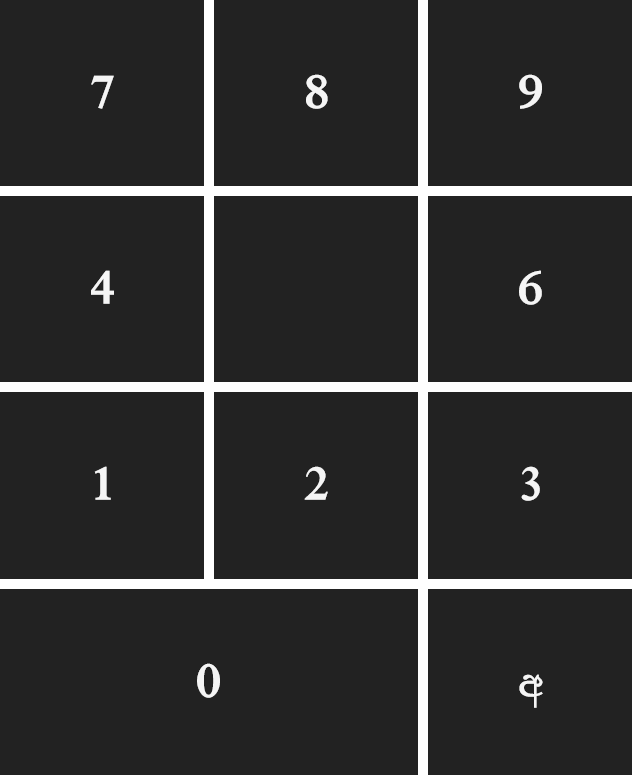
General representation of the numeric keypad mapping
Typically, the diacritics appearing below the base letter are mapped to keys 1, 2, and 3 of the numeric keypad,
and the diacritics appearing above, to the keys 7, 8, and 9. If you select one of these keys, the base letter is overwritten.
Keys 0, 4, and 6 provide access to the cascaded Chocolates representing the variants of the base letter or further letter-diacritic assemblies.
Button representing Key 5 displays the currently active letter.
Key Z is for the prefixes and the suffixes.
Note that in Unicode typing, both prefixes and the suffixes are typed after the base letter
or the letter-diacritic assembly.
SHIFT key is not used for typing in Sinhala, Tamil, or Devanagari.
To type in English, select the bottom-right button of the Chocolate (showing phonetic 'a' character) or the decimal key of the numeric keypad.
Select it again to get back to the language you had been typing in.
Non-alphabetic Characters
Punctuation marks and other characters such as parentheses are typed the same way you type them in English.
You do not have to switch to English.
Fonts
Sinhala characters are typed in Iskoola Pota font.
Tamil and Devanagari characters are typed in Arial Unicode MS font,
and some minor characters not supported by this font have been omitted.
The typing fonts might change to the default Unicode fonts of your Windows system.
Devanagari Ligature
Devanagari pure consonant (represented by Button 1), usually forms a combined letter (ligature) with a letter that follows.
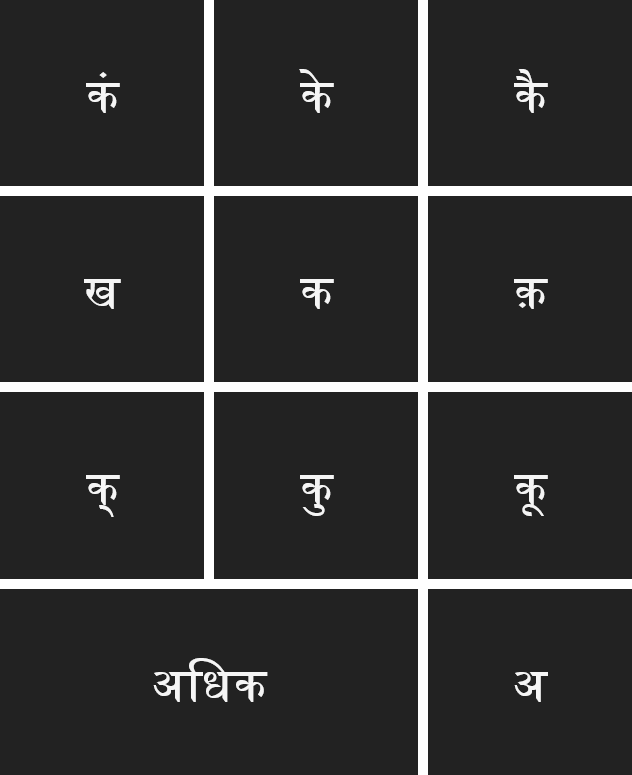
Button 1 leads to ligature formation
If you want to avoid forming ligature, proceed to the next cascaded Chocolate by selecting Button 0, and then select Button 1.
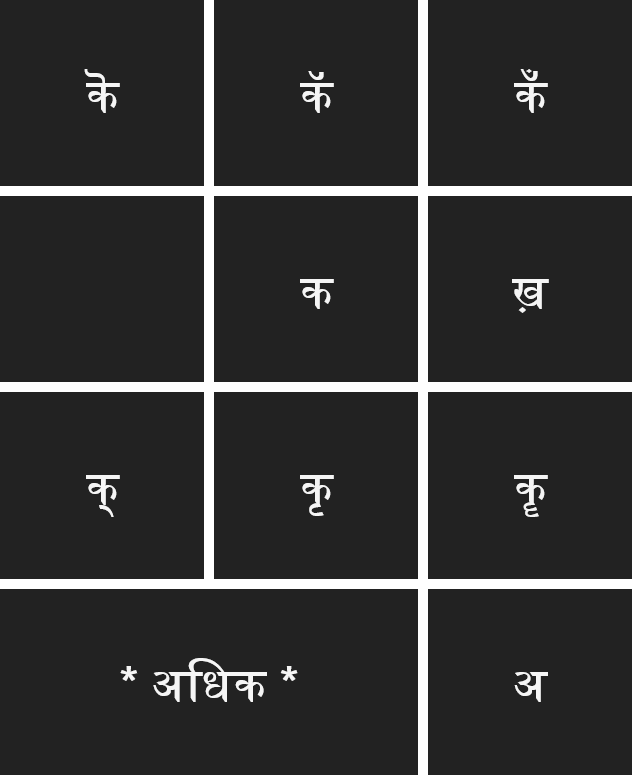
Button 1 does not lead to ligature formation
Devanagari Numerals
Select the multiplication (*) key on the numeric keypad to type numbers in Devanagari characters.
This applies only to the hardware keyboards.
Privacy Policy
Liyana Mahaththaya Applications, Apps, or Add-Ins do not monitor any user information, whatsoever.
Windows 8.1/10 Metro and Phone apps use a minimum of advertising limited to commodities marketed by Free Stream (Private) Limited.
All Liyana Mahaththaya software is free.